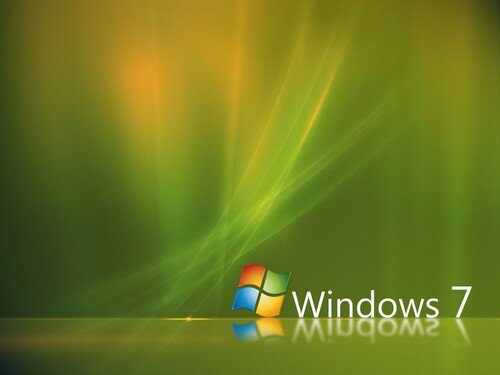Archive for January, 2009
Download Free Windows 7 Themes, Gadgets and Wallpapers from Microsoft
Tuesday, January 20, 2009 14:16 No CommentsIf you are using Windows 7, you can download lots of FREE themes, Desktop gadgets and wallpapers from Microsoft official website.
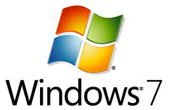
Right-click on Desktop and select “Personalize“. Now click on “Get more themes online” link:
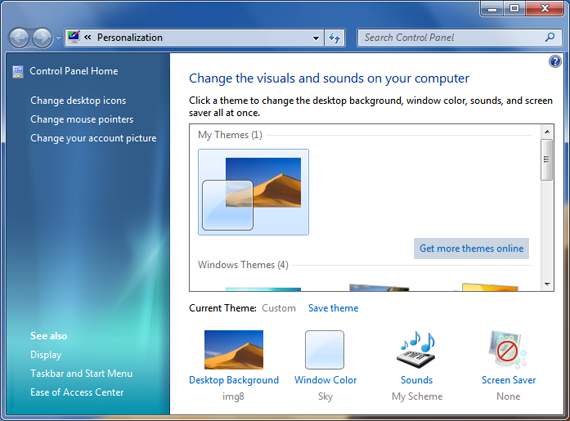
It’ll open following a webpage in your browser:
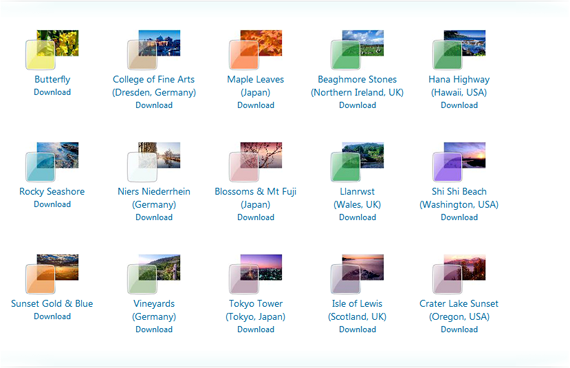
Windows 7 Beta: Personalize your PC
You can directly open the above site in your browser.
You’ll see lots of themes available on that page:
How to practice your vocabulary online with VerbaLearn
Monday, January 19, 2009 11:43 No Comments
Being a gentleman of Southern persuasion (only a few miles south of the Mason-Dixon line, but why bother with details?), I’ve picked up some bad linguistic habits. I’m not trying to say that everyone in the South speaks poorly, but more than the occasional verbal faux pas can be heard in and around my town.
For those of us who do not know excrement from a brand of shoe polish, especially students studying for the ACT, SAT, or GRE, VerbaLearn makes for an invaluable tool to practice your vocabulary.
How to Scan Your Documents Without A Scanner with Snapter
Monday, January 19, 2009 0:02 No Comments Other than taking photos, what other use do you have for your digital camera? With Snapter, you can now use your digital camera for another purpose: turn it into a mobile flatbed scanner.
Other than taking photos, what other use do you have for your digital camera? With Snapter, you can now use your digital camera for another purpose: turn it into a mobile flatbed scanner.
Snapter is software that lets you use a digital camera as a mobile scanner. With the shots that you have taken, the software automatically crops, stretches, flattens images of documents into portable images and make them seem as though they have been scanned on a flatbed scanner.
Split Big Files into Smaller Ones with GSplit
Saturday, January 17, 2009 23:16 No Comments
GSplit is a free application that lets you split BIG files into smaller pieces, giving you the ability to share them, copy or backup to floppies, CD, DVD, USB, upload to hosts with file size limit restrictions, networks, send them by email etc.
Sharing files with your friends & family was never this easy, especially since another handy feature is that you can also split several large files at once. Splitting a file with GSplit can be done in 3 easy steps:
How to rip your DVD with BitRipper
Saturday, January 17, 2009 0:31 No Comments
BitRipper is FREE DVD to AVI software that allows you to back-up your DVD’s as AVI files on the hard drive. It can be used for one-click ripping as good as for advanced modes. You are free to choose whether to use default configuration values or to set them manually. There are all necessary settings available:
- Video and audio codecs configuration
- Video resolution and aspect ratio
- Sound track language and sound value normalization
- Variety of actions to be performed after the copying process is completed
- Includes 3rd party decryption module for CSS protected DVDs
How to Make Your Windows XP/Vista Functions Like Windows 7
Friday, January 16, 2009 1:12 2 CommentsIf you have downloaded and try out Windows 7 beta on your computer, you will know that it comes with plenty of useful features and an improved usability over its previous version. If you like the features very much and would like to implement them to your existing version of Windows (XP or Vista), here are some applications that you can use to make your Windows XP/Vista functions the same as Windows 7.