AeroWeather – Change System Aero Color According to the Weather
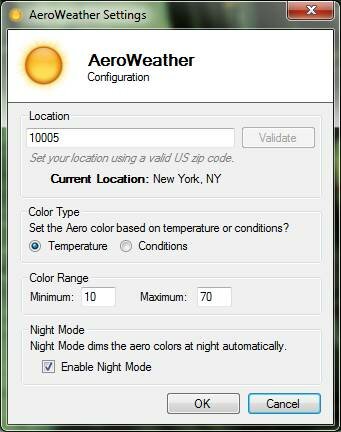
AeroWeather is a free fun utility that sits in the background and retrieves the temperature or current conditions for your location, and will then set the Windows Aero color based on the temperature.
This is a really neat utility if you’re the kind of person that wants to know what the temperature is just by looking at the Windows UI, or you can’t decide on which Aero color to use, and would prefer it if it changed during the course of the day.
AeroWeather features include:
- Temperature-based color changes
- Minimum and Maximum values let you define your own range of colors
- Maximum temperature (or higher) is always red
- Minimum temperature (or lower) is always purple
- Color is calculated based on minimum and maximum values
- For example, given a minimum of zero, and a maximum of 100, if the temperature is 50 degrees, the calculated color would be a shade of green
- Fahrenheit or Celsius can be selected.
- Condition-based color changes
- UI is grey if it’s cloudy, blue if it’s sunny, white if it’s snowing, dark grey if it’s raining, etc
- “Night Mode”
- Dims the Aero colors when the sun sets (retrieves sunset time from weather server). Colors appear dimmer and less vibrant
- Brightens them when the sun rises the next day
Requirements:
· Windows Vista/7 with Windows Aero Enabled
· Internet Connection
· Microsoft .NET Framework 3.5













[...] phần mềm tại đây (Phần mềm cũng yêu cầu cài đặt .net framework trước khi sử dụng, link download [...]
[...] hợp với nhiệt độ hiên tại ở địa điểm bạn đang sống. Download phần mềm tại đây (Phần mềm cũng yêu cầu cài đặt .net framework trước khi sử dụng, link download [...]
[...] phần mềm tại đây (Phần mềm cũng yêu cầu cài đặt .net framework trước khi sử dụng, link download [...]
[...] phần mềm tại đây (Phần mềm cũng yêu cầu cài đặt .net framework trước khi sử dụng, link download [...]
[...] phần mềm tại đây (Phần mềm cũng yêu cầu cài đặt .net framework trước khi sử dụng, link download [...]
Cái này hay ghê, tks nhé !