Balabolka – Convert Text To Speech For Free
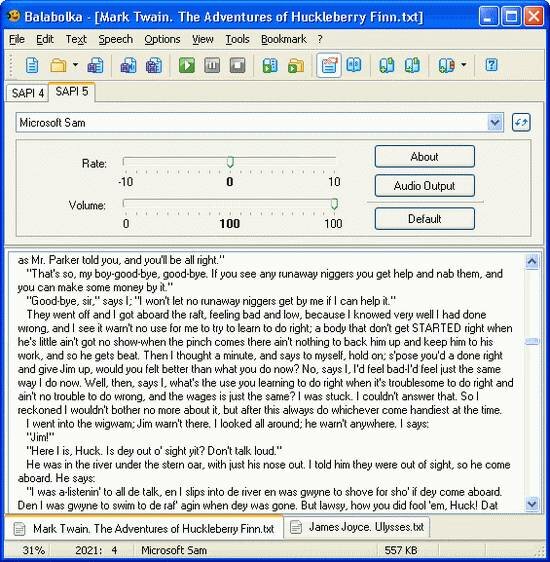
Balabolka is a Text-To-Speech (TTS) program.
All computer voices installed on your system are available toBalabolka. The on-screen text can be saved as a WAV, MP3, MP4, OGG or WMA file. The program can read the clipboard content, view the text from CHM, DjVu, DOC, EPUB, FB2, HTML, ODT, PDF and RTF files, customize font and background colour, control reading from the system tray or by the global hotkeys.
The program uses various versions of Microsoft Speech API (SAPI); it allows to alter a voice’s parameters, including rate and pitch. The user can apply a special substitution list to improve the quality of the voice’s articulation. This feature is useful when you want to change the spelling of words. The rules for the pronunciation correction use the syntax of regular expressions.
Balabolka can save the synchronized text in external LRC files or in MP3 tags inside the audio files. When an audio file is played with players on a computer or on modern digital audio players, the text is displayed synchronously (at the same way, as lyrics for songs).

![[GIVE AWAY] – Using Bitdefender Total Security 2013 Free for 90 days](/wp-content/themes/arthemia-premium/scripts/timthumb.php?src=/img/software/Bitdefender-total-security-2013.jpg&w=80&h=80&zc=1&q=100)










[...] cho người dùng nghe, với giọng điệu rõ và chuẩn xác. Download phần mềm tại đây hoặc tại đây. Sau khi download, giải nén và kích hoạt file setup.exe để cài [...]
[...] cho người dùng nghe, với giọng điệu rõ và chuẩn xác. Download phần mềm tại đây hoặc tại đây. Sau khi download, giải nén và kích hoạt file setup.exe để cài [...]
[...] cho người dùng nghe, với giọng điệu rõ và chuẩn xác. Download phần mềm tại đây hoặc tại đây. Sau khi download, giải nén và kích hoạt file setup.exe để cài [...]
[...] cho người dùng nghe, với giọng điệu rõ và chuẩn xác. Download phần mềm tại đây hoặc tại đây. Sau khi download, giải nén và kích hoạt file setup.exe để cài [...]
[...] cho người dùng nghe, với giọng điệu rõ và chuẩn xác. Download phần mềm tại đây hoặc tại đây. Sau khi download, giải nén và kích hoạt file setup.exe để cài [...]
phần mềm Balabolka hay tuyệt vời. Nó giúp ta luyện nghe, đọc tiếng Anh chuẩn xác. Phải nói thật chưa có phần mềm nào hay hơn phần mềm này vì nó có bản dịch giống Google, phát âm nữa.Cảm ơn Balabolka đã giúp cho người luyện tiếng Anh giỏi hơn và hãng sản xuất phần mềm này.
veeeee
[...] cho người dùng nghe, với giọng điệu rõ và chuẩn xác. Download phần mềm tại đây hoặc tại đây. Sau khi download, giải nén và kích hoạt file setup.exe để cài [...]
[...] cho người dùng nghe, với giọng điệu rõ và chuẩn xác. Download phần mềm tại đây hoặc tại đây. Sau khi download, giải nén và kích hoạt file setup.exe để cài [...]
[...] phần mềm tại đây hoặc tại [...]
[...] cho người dùng nghe, với giọng điệu rõ và chuẩn xác. Download phần mềm tại đây hoặc tại đây. Sau khi download, giải nén và kích hoạt file setup.exe để cài [...]
[...] cho người dùng nghe, với giọng điệu rõ và chuẩn xác. Download phần mềm tại đây hoặc tại đây. [...]
su dung no the nao
su dung no the nao?
cho người dùng nghe, với giọng điệu rõ và chuẩn xác. Download phần mềm tại đây hoặc tại đây
lam sao su dung phan mem nay cac ban, ai biet thi hoi am cho minh voi nha,thanks
minh thay gioi thieu hay lam, ma minh ko biet su dung,ban nao biet chi minh voi.
cám ơn bạn đã chia sẽ