BatteryBar – Displays the Battery Status on The Taskbar
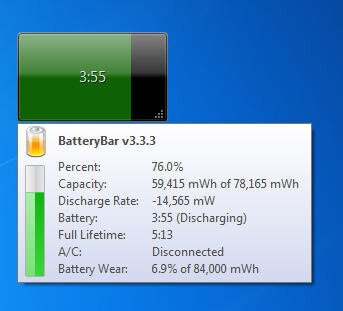
BatteryBar is a lightweight battery meter that shows the battery status in the taskbar.
When you’re running on battery, BatteryBar shows the percentage bar in green (> 40%), yellow (25-40%), or red (
When charging, the percentage bar is shown in blue to indicate charging, and the estimated time to full charge is shown. The bar turns black and shows “On A/C” when fully charged.
Here are some key features of “BatteryBar”:
· New look – The bar is using the same look and feel as the Vista taskbar buttons
· Statistical time prediction – I am working on a method to allow BatteryBar to keep a history of how your battery charges and discharges and use that to more accurately predict how long your battery takes to charge and discharge.
· Translations – You are able to create your own translation or even change the default English text
· Detailed Battery Info – BatteryBar is now capable of collecting detailed information about your battery, including max capacity (mW), current capacity (mW), (dis)charge rate (mW), and more.
· Automatic Update – BatteryBar will now check for new versions at startup and automatically download the new version
Requirements:
Popularity: 1% [?]







































