ConFavor – Fastest Way to Access your Favorite Files, Folders and Programs
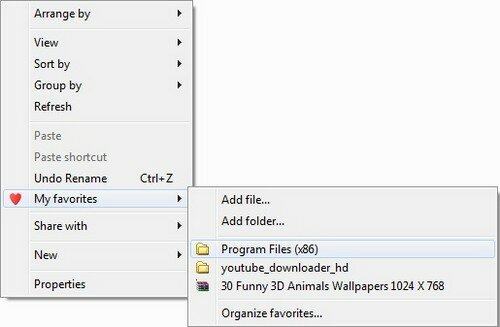
ConFavor – Context Menu Favorites grants you quick access to all your favorite folders, programs and other files from one menu. With its help you easy access all the photos, music, documents and programs, which you often use.
ConFavor – Context Menu Favorites gathers important programs, documents and folders with favorite music and photos in one place. It spares stress and time consumed for searching and opening the file every time it’s needed. This small tool simplifies considerably file management, as well for a newbie as for an advanced Windows user.
ConFavor – Context Menu Favorites is a shell extension for Windows Explorer. It displays shortcuts to your favorite folders and files in a single menu. The easy access to the favorite menu is possible from:
- Desktop context menu (right mouse click within Desktop area),
- Folder tree browser (left panel of Windows Explorer),
- File browser (right panel of Windows Explorer),
- The “Open”/”Save as…” dialogues,
- Context menu of Windows Start Button (only in Windows Vista and XP)
Limitations:
· Can manage up to 10 favorites







![[GIVEAWAY] Download JetDrive 2009 Professional for Free](/wp-content/themes/arthemia-premium/scripts/timthumb.php?src=/img/download-button.png&w=80&h=80&zc=1&q=100)





[...] phần mềm tại đây hoặc [...]
[...] chọn và truy cập vào các thư mục mà mình mong muốn. Download phần mềm tại đây hoặc tại đây. Sử dụng phần mềm khá đơn giản. Sau khi cài đặt, từ giao [...]
[...] máy tính của bạn đã trở nên thuận tiện và dễ dàng hơn. down phần mềm: Tại đây!!! Hoặc Tại đây!!! Theo [...]
[...] chọn và truy cập vào các thư mục mà mình mong muốn. Download phần mềm tại đây hoặc tại đây. Sử dụng phần mềm khá đơn giản. Sau khi cài đặt, từ giao [...]
[...] chọn và truy cập vào các thư mục mà mình mong muốn. Download phần mềm tại đây hoặc tại đây. Sử dụng phần mềm khá đơn giản. Sau khi cài đặt, từ giao [...]
[...] chọn và truy cập vào các thư mục mà mình mong muốn. Download phần mềm tại đây hoặc tại đây. Sử dụng phần mềm khá đơn giản. Sau khi cài đặt, từ giao [...]
[...] phần mềm tại đây hoặc tại [...]
[...] có thể chọn và truy cập vào các thư mục mà mình mong muốn. Download phần mềm tại đây hoặc tại đây. Sử dụng phần mềm khá đơn giản. Sau khi cài đặt, từ giao [...]
[...] dụng máy tính của bạn đã trở nên thuận tiện và dễ dàng hơn. Trích dẫn: Tại đây Hoặc Trích dẫn: Tại đây Theo dantri.vn Phạm Thế Quang Huy Copyright © [...]
[...] chọn và truy cập vào các thư mục mà mình mong muốn. Download phần mềm tại đây hoặc tại đây. Sử dụng phần mềm khá đơn giản. Sau khi cài đặt, từ giao [...]