GIMP – GNU Image Manipulation Program
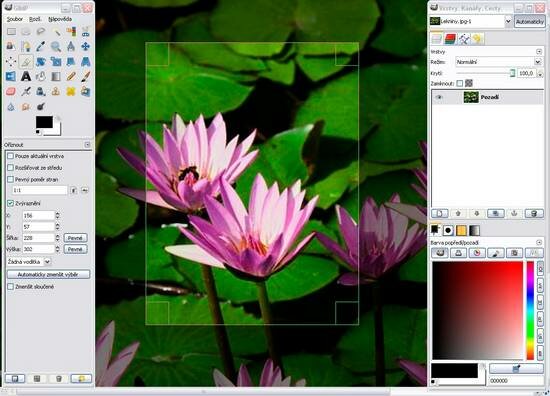
GIMP is a piece of software for tasks such as image composition, photo retouching and image authoring. It works on many operating systems, in many languages.
GIMP is an acronym for GNU Image Manipulation Program. It is a freely distributed program for such tasks as photo retouching, image composition and image authoring.
It has many capabilities. It can be used as a simple paint program, an expert quality photo retouching program, an online batch processing system, a mass production image renderer, an image format converter, etc.
GIMP is expandable and extensible. It is designed to be augmented with plug-ins and extensions to do just about anything. The advanced scripting interface allows everything from the simplest task to the most complex image manipulation procedures to be easily scripted.
Here are some key features of “GIMP”:
Painting:
· Full suite of painting tools including Brush, Pencil, Airbrush, Clone,
· etc.
· Sub-pixel sampling for all paint tools for high quality anti-aliasing
· Extremely powerful gradient editor and blend tool
· Supports custom brushes and patterns
System:
· Tile based memory management so image size is limited only by available disk space
· Virtually unlimited number of images open at one time
Advanced Manipulation:
· Full alpha channel support
· Layers and channels
· Multiple Undo/Redo (limited only by diskspace)
· Editable text layers
· Transformation tools including rotate, scale, shear and flip
· Selection tools including rectangle, ellipse, free, fuzzy and intelligent
· Advanced path tool doing bezier and polygonal selections.
· Transformable paths, transformable selections.
· Quickmask to paint a selection.
Extensible:
· A Procedural Database for calling internal GIMP functions from
· external programs as in Script-fu
· Advanced scripting capabilities (Scheme, Python, Perl)
· Plug-ins which allow for the easy addition of new file formats and new
· effect filters
· Over 100 plug-ins already available
Animation:
· Load and save animations in a convenient frame-as-layer format
· MNG support
· Frame Navigator (in GAP, the GIMP Animation Package)
· Onion Skin (in GAP, the GIMP Animation Package)
· Bluebox (in GAP, the GIMP Animation Package)
File Handling:
· File formats supported include bmp, gif, jpeg, mng, pcx, pdf, png, ps, psd, svg, tiff, tga, xpm, and many others
· Load, display, convert, save to many file formats
· SVG path import/export



![[GIVEAWAY] Ashampoo Slideshow Studio 2010](/wp-content/themes/arthemia-premium/scripts/timthumb.php?src=/img/software/Ashampoo-SlideshowStudio-2010.jpg&w=80&h=80&zc=1&q=100)


![[GIVEAWAY] Download full Version for Free - Platinum Guard - Recover Disk Space And Protect Privacy](/wp-content/themes/arthemia-premium/scripts/timthumb.php?src=/img/software/Platinum-Guard.jpg&w=80&h=80&zc=1&q=100)





[...] năng cài đặt thêm các plugin để mở rộng chức năng. Download phần mềm tại đây. Bài viết dưới đây sẽ giúp bạn tạo một hình ảnh động đơn giản trên [...]
[...] Download phần mềm tại đây. [...]
[...] Download phần mềm tại đây. [...]
[...] năng cài đặt thêm các plugin để mở rộng chức năng. Download phần mềm tại đây. Bài viết dưới đây sẽ giúp bạn tạo một hình ảnh động đơn giản trên [...]
[...] Download phần mềm tại đây. [...]
[...] Download phần mềm tại đây. [...]
[...] GIMP miễn phí tại đây hoặc tại [...]
[...] GIMP miễn phí tại đây hoặc tại [...]
[...] GIMP miễn phí tại đây hoặc [...]
[...] ảnh Photoshop, GIMP được đánh giá không hề thua kém. Download GIMP miễn phí tại đây hoặc tại đây. Mặc định, ngôn ngữ của GIMP sẽ là tiếng Việt (đối với [...]
[...] ảnh Photoshop, GIMP được đánh giá không hề thua kém.Download GIMP miễn phí tại đây hoặc tại đây.Mặc định, ngôn ngữ của GIMP sẽ là tiếng Việt (đối với [...]
[...] GIMP miễn phí tại đây hoặc tại [...]
[...] GIMP miễn phí tại đây hoặc tại [...]
[...] GIMP miễn phí tại đây hoặc tại [...]
[...] năng cài đặt thêm các plugin để mở rộng chức năng. Download phần mềm tại đây. Bài viết dưới đây sẽ giúp bạn tạo một hình ảnh động đơn giản trên [...]
[...] ảnh Photoshop, GIMP được đánh giá không hề thua kém. Download GIMP miễn phí tại đây hoặc tại đây. Mặc định, ngôn ngữ của GIMP sẽ là tiếng Việt (đối với [...]
[...] Download phần mềm tại đây. [...]
Very rapidly this web page will be famous amid all blog users, due to it’s fastidious articles
Hello there! Do you know if they make any plugins to assist with SEO?
I’m trying to get my blog to rank for some targeted keywords but I’m not seeing very
good gains. If you know of any please share. Kudos!
you are in reality a excellent webmaster. The web site loading
pace is incredible. It sort of feels that you are doing any unique trick.
In addition, The contents are masterpiece. you have done a great activity on this
matter!
Hi there! I could have sworn I’ve visited this blog before but after looking at some of the posts I realized it’s new to me.
Nonetheless, I’m definitely pleased I stumbled upon it and I’ll be
bookmarking it and checking back regularly!
Fantastic site you have here but I was curious if you knew of any
message boards that cover the same topics discussed in this
article? I’d really love to be a part of online
community where I can get comments from other knowledgeable individuals that share
the same interest. If you have any suggestions, please let me
know. Many thanks!
Greetings! Very helpful advice in this particular post!
It is the little changes that will make the largest changes.
Many thanks for sharing!