JoneSoft UnInstall Cleaner – Powerful installation monitor and advanced uninstaller
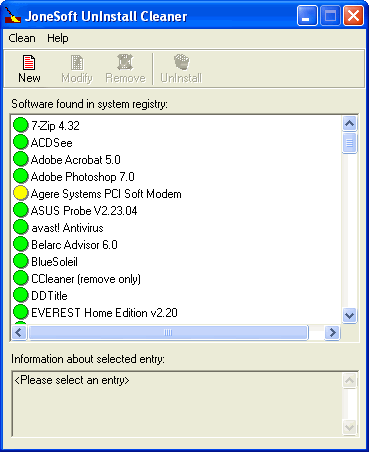
JoneSoft UnInstall Cleaner is a powerful alternative to Microsoft’s “Add/Remove Programs”. In addition to uninstalling software, it will identify and allow you to remove orphaned entries, add new entries and modify existing entries in the Add/Remove list.
Features:
- Ability to uninstall software;
- Ability to identify software in the list which may no longer exist on the computer;
- Ability to modify existing entries;
- Ability to add software to the list;
- Ability to remove entries from the list;
- Ensures that the entry is fully removed from the registry after an uninstall.
JoneSoft UnInstall Cleaner is very simple to use. When opened, the list of software available for uninstalling (retrieved from the registry) is displayed with a green dot placed beside software where the uninstall program or component can be found, and a yellow dot placed beside software where the uninstall program or component cannot be found.











[...] Điểm nổi bật của JoneSoft UnInstall Cleaner so với UnInstall Tool đó là có thể sử dụng ngay mà không cần cài đặt. Download chương trình hoàn toàn miễn phí tại đây. [...]
As soon as I observed this site I went on reddit to share some of the love with them.