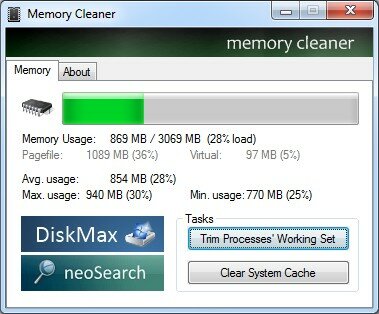Memory Cleaner – Useful Tool for Cleaning the Computer RAM
Tech-savvy folk are divided over how useful memory cleaning tools can be because Windows (Vista upwards at least) manage memory reasonably well. Most memory cleaning tools are not very useful because many of them use ill-advised techniques that are only relevant to older versions of Windows (pre-Vista).
Memory Cleaner is considerably better because it uses functions built into Windows to judiciously free memory – with no performance impact whatsoever. You can now access Memory Cleaner functions from the tray icon without having to open up the main window. The cleaning prodecures are both silent and the only alert you will see is the amount of RAM recovered briefly displayed in the window.
If you find your RAM usage exceeding 60% regularly, then MemoryCleaner is an absolute must have.
Feature List
- Trims processes’ working set.
- Clears system cache.
- Monitors RAM usage and reports minimum, maximum and average (true average, not (min+max)/2).
- Reports Pagefile and virtual memory usage.