Ultimate Windows Tweaker – An Easy-to-use Windows Tweaker
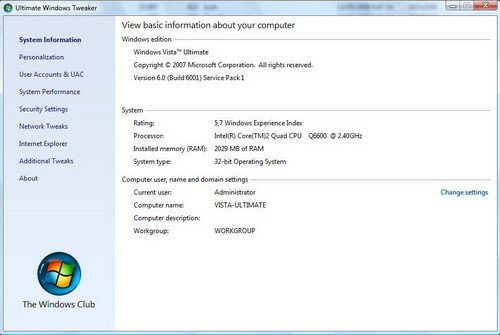
Ultimate Windows Tweaker is an application created for ptimizing Windows Vista, Windows 7, 32-bit & 64-bit. It can simply be downloaded and used as a portable application to customize your Windows Vista to meet your requirements. With judicious tweaking, It can make your system faster, more stable, and more secure with just a few mouse clicks. The tweaker detects whether you have IE 7 or IE 8 installed and accordingly offers you the relevant tweaks only.
The utility has a simple easy-to-use user interface, with the tweaks being classified in separate heads based of their functionality. Most tweaks are hidden inside Vista, and what this tweaker does is to try and put the useful one’s in one place.
The tweaks are classified under seven categories and can be accessed through a common interface, just like your Windows Vista Control Panel.
1) Personalization,
2) User Accounts & UAC,
3) System & Performance,
4) Security,
5) Internet Explorer (IE7 / IE8)
6) Network Optimization
7) Additional Options
Here are some key features of “Ultimate Windows Tweaker”:
· Data Execution Prevention or DEP feature in Windows Vista
· Microsoft Robocopy in Windows Vista
· All about Windows Command Line, Batch Files, and Scripting in Vista.
· Unravel Tweaks & Settings buried inside Vista’s Group Policy Editor.
· Make your Vista send you e-mails using Task Scheduler!
· BitLocker Feature in Vista.
· Change Vista Sounds.
· Problem Reports and Solutions Center in Windows Vista
· De-Mystifying The Windows Vista Registry.
Requirements:
· 1024×768 screen resolution with 32-bit colors
· 10 MB free disk space
· Internet Explorer 7 or higher












[...] Ultimate Windows Tweaker miễn phí tại đây. (Sau khi download, giản nén và sử dụng ngay mà không cần cài [...]
[...] Ultimate Windows Tweaker miễn phí tại đây. (Sau khi download, giản nén và sử dụng ngay mà không cần cài [...]
[...] Ultimate Windows Tweaker miễn phí tại đây. (Sau khi download, giản nén và sử dụng ngay mà không cần cài [...]
[...] hiện theo từng bước phức tạp. Download Ultimate Windows Tweaker miễn phí tại đây. (Sau khi download, giản nén và sử dụng ngay mà không cần cài đặt). 3. [...]
[...] hiện theo từng bước phức tạp. Download Ultimate Windows Tweaker miễn phí tại đây. (Sau khi download, giản nén và sử dụng ngay mà không cần cài đặt). 3. [...]
[...] theo từng bước phức tạp. Download Ultimate Windows Tweaker miễn phí tại đây. (Sau khi download, giản nén và sử dụng ngay mà không cần cài đặt). 3. [...]
[...] Ultimate Windows Tweaker miễn phí tại đây. (Sau khi download, giản nén và sử dụng ngay mà không cần cài [...]
[...] Windows 7 với nhiều tiện ích mới lạ, nhưng hầu hết những tính năng đó nằm rải rác nhiều nơi như trong Registry Editor, Control Panel… Vì vậy, một công cụ giúp thu gom, tập hợp tất cả các thiết lập lại và phân loại trong từng mục rõ ràng để kiểm soát sẽ là giải pháp tối ưu. Tiêu biểu nhất là Ultimate Windows Tweaker (UWT), hoàn toàn miễn phí, gọn nhẹ, chỉ cần một tập tin duy nhất và sử dụng không cần cài đặt, tải về tại đây. [...]
The Mystery of the Crystal Portal Hello.This post was really fascinating, particularly since I was looking for thoughts on this subject last couple of days….
Hello.This post was really fascinating, particularly since I was looking for thoughts on this subject last couple of days….
[...] Windows 7 với nhiều tiện ích mới lạ, nhưng hầu hết những tính năng đó nằm rải rác nhiều nơi như trong Registry Editor, Control Panel… Vì vậy, một công cụ giúp thu gom, tập hợp tất cả các thiết lập lại và phân loại trong từng mục rõ ràng để kiểm soát sẽ là giải pháp tối ưu. Tiêu biểu nhất là Ultimate Windows Tweaker (UWT), hoàn toàn miễn phí, gọn nhẹ, chỉ cần một tập tin duy nhất và sử dụng không cần cài đặt, tải về tại đây. [...]
[...] hiện theo từng bước phức tạp. Download Ultimate Windows Tweaker miễn phí tại đây. (Sau khi download, giản nén và sử dụng ngay mà không cần cài đặt). 3. [...]