Windows Installer CleanUp Utility – Remove Windows Installer configuration information on failed installs
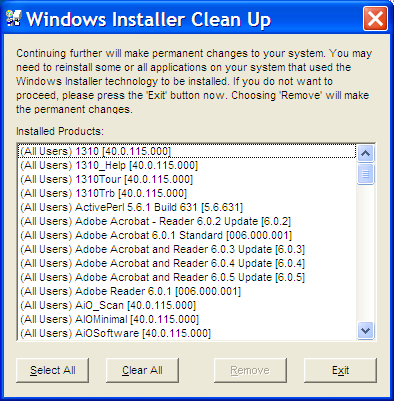
With the Windows Installer CleanUp Utility, you will remove a program’s Windows Installer configuration information.
You may want to remove the Windows Installer configuration information for your program if you experience installation (Setup) problems.
For example, you may have to remove a program’s Windows Installer configuration information if you have installation problems when you try to add (or remove) a component of your program that was not included when you first installed your program.
The Windows Installer CleanUp Utility is provided “as is” to help resolve installation problems for programs that use Microsoft Windows Installer. If you use this utility, you may have to reinstall other programs. Caution is advised.



![[GIVE AWAY] – Using Bitdefender Total Security 2013 Free for 90 days](/wp-content/themes/arthemia-premium/scripts/timthumb.php?src=/img/software/Bitdefender-total-security-2013.jpg&w=80&h=80&zc=1&q=100)








tot nu merge, am facut curatenie cu programu asta si vad ca tot nu pot sa adaug sau sa elimin un program