How to increase your Laptop Battery’s Life?
This is a interesting tip to increase your Laptop’s battery life. There is no matter, laptop manufactures gives you the guarantee about the battery that how long it works. The battery of laptop always stops working very early at some stage in essential research, just like when you are watching a DVD movie.

Follow the few steps to increase the laptop battery’s life:
Lower the backlighting on your screen.
The screen of your Laptop takes up significant amount of power and you do not require its maximum brightness. You should have to check your system and decrease the screen brightness it to a comfortable point.
Stop your wireless signal when you are not using.
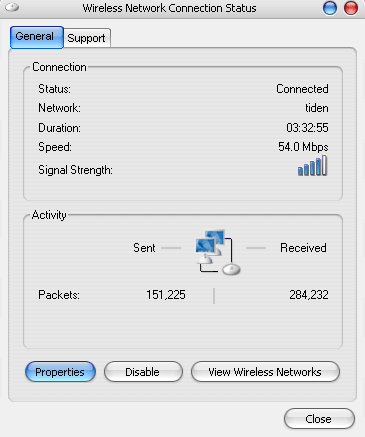
After turning off your Laptop can save max. 20 minutes of your laptop’s battery time because WiFi can use a considerable quantity of power. By right clicking you can stop your WiFi signal when you are not using.
Manage the correct power scheme in XP
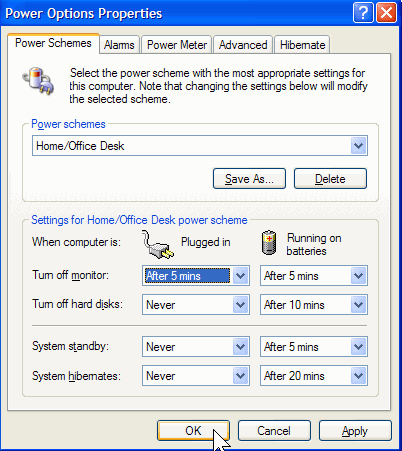
Windows XP contain a number of predetermined power plans, which control settings like how rapidly your laptop turns off and when your screen saver boots in. You can change your laptop power scheme by choosing Control Panel > Power Options. For max. Battery life from the “Power scheme” chooses the option “Max. Battery” and decline the list. There are good choices for you just like “Low Power Mode” and Portable /Laptop. They don’t conserve as much power as Max Battery. After selecting a power scheme you click Ok button to finish the process.












Hey!
I’ve read around a bit that sometimes, instead of the battery circuits being messed up, its the OS that reads the battery level wrongly. To get around this, you have to charge up the battery fully, and then disconnect the power (and disable all the low battery actions as well) and then run down your battery COMPLETELY. As in, when your PC shuts off, turn it on again and again until it refuses to come on at all. Then fully charge it up. Apparently this resets the battery level-sensing circuits, so it reads your battery level properly. Never tried this myself, but I’ve seen it mentioned often enough that it either works, or it’s a very popular myth.
sometimes, cheap laptop batteries that are made in china would explode or overheat ~
lithium ion laptop batteries are very good specially those 6 cell battery array ,–
I think this is one of the most significant information for me. And im glad reading your article. But wanna remark on few general things, The web site style is great, the articles is really great : D. Good job, cheers
Howdy! I simply would like to offer you a big thumbs up
for your excellent info you’ve got right here on this post. I’ll be coming back to your web
site for more soon.