Easy to make animated digital clips with Xtranormal
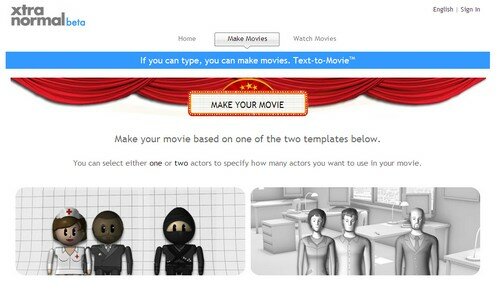
A beta web app by Xtranormal aims to level the playing field by making movie creation drag-and-drop simple. If you can write dialog that makes sense and click a mouse, you’re well on your way to creating a digital masterpiece.
Choose a character, type in a block of text, and drag in facial expressions, actions, and sounds. The speech is surprisingly fluid, all things considered – no MS Sam here!
You’re currently limited to one or two actors, but that’s plenty for putting together a quick, fun clip. You can choose either Lego-style (my preference) or more life-like actors to play out your script.
When you’re done piecing together elements, just click the action button and Xtranormal will render your clip. If you’ve registered for an account you can save your work for later. Finished clips can, of course, be shared for anyone to view.
Quite honestly, I don’t have the time or skills to throw together 3d animations from scratch. Even if I did, I’m not certain the half-baked ideas I come up with would merit expending any serious effort.
Xtranormal is a great way to finally see your cinematic ideas in come to life with minimal fuss.












$author you have awesome blog.