Easy to upload Facebook photos from Desktop with Bloom
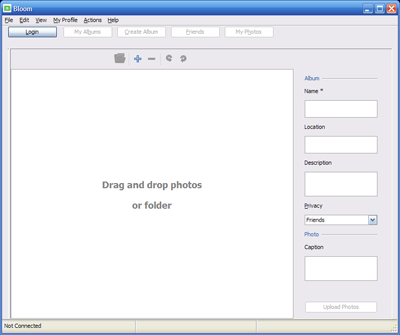
Bloom for Windows – Bloom for Mac OS X – Bloom for Linux
Bloom is a multi platform desktop app that let you upload your photos easily and efficiently to Facebook, download albums and view your friends’ photos.
You can upload photos to a new or an existing album, you can tag them and you can view your friends photos.
Version 2.0 improves the Login process and ability to add captions in the large image view mode. More on that here
Version 1.9 is a bug fix release and brings UI improvements.
Features:
- .Upload photos to Facebook which includes tagging people: (more than 60 photos supported and privacy)
- .Download albums from Facebook
- .View your friends photos
- .Save individual photos
- .Support for uploads behind a Proxy server
- .Windows/Mac/Linux/Solaris compatible




![[GIVEAWAY] Download JetDrive 2009 Professional for Free](/wp-content/themes/arthemia-premium/scripts/timthumb.php?src=/img/download-button.png&w=80&h=80&zc=1&q=100)


![[GIVEAWAY] Download AVG Antivirus Pro 2014 Free for 1 Year](/wp-content/themes/arthemia-premium/scripts/timthumb.php?src=/img/software/AVG-2014-free.jpg&w=80&h=80&zc=1&q=100)




[...] facebook và có thể upload bao nhiêu hình ảnh tùy thích. Download chương trình tại đây (chương trình yêu cầu máy tính phải cài đặt Java trước khi sử dụng, download [...]
Proxy sites are making a huge roar these days. And I am pretty sure there is atleast 1 among 10 people who would want it !!!
[...] Easy to upload Facebook photos from Desktop with Bloom | Software … [...]
[...] facebook và có thể upload bao nhiêu hình ảnh tùy thích. Download chương trình tại đây (chương trình yêu cầu máy tính phải cài đặt Java trước khi sử dụng, download [...]
[...] facebook và có thể upload bao nhiêu hình ảnh tùy thích. Download chương trình tại đây (chương trình yêu cầu máy tính phải cài đặt Java trước khi sử dụng, download [...]
[...] facebook và có thể upload bao nhiêu hình ảnh tùy thích. Download chương trình tại đây (chương trình yêu cầu máy tính phải cài đặt Java trước khi sử dụng, download [...]
[...] facebook và có thể upload bao nhiêu hình ảnh tùy thích. Download chương trình tại đây (chương trình yêu cầu máy tính phải cài đặt Java trước khi sử dụng, download [...]
[...] [...]
upload photo in facebook
how to upload photo in facbook with bloom?
[...] facebook và có thể upload bao nhiêu hình ảnh tùy thích. Download chương trình tại đây (chương trình yêu cầu máy tính phải cài đặt Java trước khi sử dụng, download [...]
[...] facebook và có thể upload bao nhiêu hình ảnh tùy thích. Download chương trình tại đây (chương trình yêu cầu máy tính phải cài đặt Java trước khi sử dụng, download [...]
[...] facebook và có thể upload bao nhiêu hình ảnh tùy thích. Download chương trình tại đây (chương trình yêu cầu máy tính phải cài đặt Java trước khi sử dụng, download [...]
I must thank you for the efforts you’ve put in penning this blog. I’m hoping to view
the same high-grade blog posts from you later on as well.
In fact, your creative writing abilities has encouraged me to get my own website now
I must thank you for the efforts you’ve put in penning this blog. I’m hoping to view