Free Download Manager – A full featured freeware downloading program
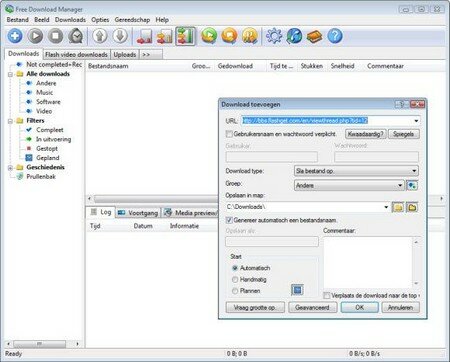
Free Download Manager (FDM) is a full-featured freeware downloading program. It allows you to download files and whole web sites from any remote server via HTTP, HTTPS and FTP. With FDM the downloading process will be as easy as never!
With FDM you needn’t start the downloading from the beginning after casual interruption. You can resume unfinished download from the place where it have been interrupted.
Also this program warns you if some servers don’t support download resuming. Free Download Manager will allow you to make a decision about the downloading. So with FDM you save your time and money.
Free Download Manager never downloads the whole file at once. It splits files into several sections and then downloads them at the same time allowing you to increase your download speed up to 600%.
Free Download Manager can be used to organize your downloads, set the connection, launch the programs.
FDM is a light-weight, powerful and easy-to-use application. Also this software product is well-known for its intuitive and user-friendly interface. FDM can function as a site manager, accelerator, site explorer and scheduler.
This software application can be used in automatic mode. You can schedule the following operations: set or hang up the Internet connection, exit from the program and shutdown the computer. All the operations mentioned above can be set at the specified time.
FDM allows adjusting traffic usage. So it provides you with an opportunity to browse web pages much faster if you use a low connection speed.
Here are some key features of “Free Download Manager”:
· Free Download Manager (FDM) offers you a vast variety of options to control and schedule your downloads. This is a light-weight but powerful download manager.
· FDM can resume your broken download so that you needn’t start it from the beginning after casual interruption. You can resume unfinished download from the moment when it was interrupted. Also this program warns you if resuming isn’t supported by the servers. It allows you to make a decision about the downloading. So with FDM you save your time and money.
· FDM allows you to limit the downloading speed. There are 3 modes of network usage: Light, Medium and Heavy.
· Capability to split download into several sections allows you to increase download speed up to 600%.
· FDM can connect to the Internet at a set time, download the files you want, launch any program, disconnect or shut down your computer when it’s done.
· This download manager allows you to specify the settings of network usage, such as login and password, maximum number of connections, default group, etc. So you can avoid adjusting these settings every time you need to create new download from the server.
· Also you can download the whole web sites from the remote server. You can adjust FDM to download files with the extensions you have specified.





![[GIVEAWAY] Download full Version for Free - Platinum Guard - Recover Disk Space And Protect Privacy](/wp-content/themes/arthemia-premium/scripts/timthumb.php?src=/img/software/Platinum-Guard.jpg&w=80&h=80&zc=1&q=100)





SCAM !!!!!!!!!! evertime I try to use the link it hijacks me to an advertisement or another website
What do you mean? You mean the download link?
[...] Download chương trình miễn phí tại https://soft4all.info/free-software-d…ading-program/ [...]
[...] Download chương trình miễn phí tại đây. [...]
cam on
[...] Free Download Manager – A full featured freeware downloading program | Software for All Download Accelerator Plus Với con số 200 triệu người sử dụng trên toàn thê giới, Download Accelerator Plus tự hào là một chương trình dẫn đầu về số người dùng trong số các chương trình hỗ trợ download. Tương tự như Free Download Manager, tính năng tạo nên sự khác biệt với các chương trình hỗ trợ download khác là Preview Function (tính năng xem trước), cho phép bạn kiểm tra sự hợp pháp và chất lượng của các file video và audio trước khi download. Ngoài ra, chương trình còn tích hợp công cụ chuyển đổi video miễn phí giúp bạn có thể chuyển đổi các định dạng video một cách dễ dàng. Ngoài ra, Download Accelerator Plus còn làm việc với nhiều chương trình antivirus, giúp bạn tránh khỏi những file download hiểm độc. [...]
[...] Download chương trình miễn phí tại đây. [...]
Thanks all of you.
Could you favor let me know if I will update?
best regards.
[...] Free Download Manager – Hỗ trợ download với nhiều tính năng Không tốn phí sử dụng như Internet Download Manager, và không chỉ là chương trình hỗ trợ download, Free Download Manager còn cho phép người dùng làm được nhiều điều hơn thế. Free Download Manager (FDM) là phần mềm hỗ trợ download miễn phí, cho phép download từng file riêng rẻ hay toàn bộ website từ bất cứ sever nào thông qua giao thức HTTP, HTTPS, FTP và BitTorrent. FDM cũng hỗ trợ tính năng Resume để tiếp tục download các file nếu như có lỗi xảy ra trong quá trình tải. Chương trình cũng cảnh báo người dùng nếu server nào đó không hỗ trợ tính năng Resume trong quá trình download để họ có thể quyết định tải file từ server đó hay không. FDM sẽ chia nhỏ file cần download ra thành nhiều phần, sau đó sẽ tiến hành tải từng phần cùng lúc, giúp gia tăng tốc độ tải file lên đến 600% so với cách thức download file thông thường. Ngoài chức năng tăng tốc độ download, Free Download Manager có thể được dùng để tổ chức và quản lý quá trình download file, cài đặt kết nối, khởi động các chương trình. Ngoài ra, chương trình còn cung cấp các chức năng khá như site manager (quản lý website), accelerator (tăng tốc), site explorer và scheduler (lập kế hoạch)… Phần mềm này có thể sử dụng ở chế độ tự động để thiết lập các kế hoạch hoạt động như: hẹn giờ để kích hoạt, thoát khỏi chương trình, bắt đầu tải file hoặc tắt máy tính… FDM còn cho phép người dùng điều chỉnh băng thông sử dụng để tải file. Vì thế, người dùng có thể tải file mà không làm ảnh hưởng đến tốc độ duyệt web. Các tính năng nổi trội khác của Free Download Manager – FDM cho phép người dùng điều chỉnh tốc độ download để phù hợp với tốc độ kết nối hiện tại. Có 3 hính thức sử dụng mạng: Light, Medium và Heavy, tương ứng với 3 điều kiện kết nối nhanh, vừa và chậm. – FDM có khả năng cắt nhỏ file để download cùng lúc nên gia tăng tốc độ download lên đến 600%. – Người dùng có thể download toàn bộ website từ server, hoặc thiết lập để FDM chỉ download các file có định dạng đuôi đã được chỉ định. – FDM hỗ trợ download video từ các trang web chia sẻ như Youtube, Google Video… và cho phép người dùng chuyển đổi định dạng file trực tiếp trong FDM. – Ngoài chức năng download, FDM còn cho phép mọi người upload file hoặc thư mục lên server của chương trình để dễ dàng chia sẽ với người khác. – Cho phép người dùng tạo phiên bản bỏ túi (portable) từ phiên bản cài đặt thông thường. – Người dùng có thể xem nội dung các file media (nhạc hoặc video) trước khi quá trình download hoàn thành, và có thể sử dụng FDM để chuyển đổi sang những định dạng sau khi tải xong. – Chương trình hỗ trợ nhiều ngôn ngữ khác nhau, trong đó có cả tiếng Việt. Download chương trình hoàn toàn miễn phí tại ĐÂY hoặc tại ĐÂY. [...]
Hello everyone, it’s my first visit at this website, and piece of writing is really fruitful for me, keep up posting such articles.
If you are going for finest contents like I do, only visit this website daily for the reason that
it offers feature contents, thanks