JetStart – Quick Launch of Your Favorite Applications
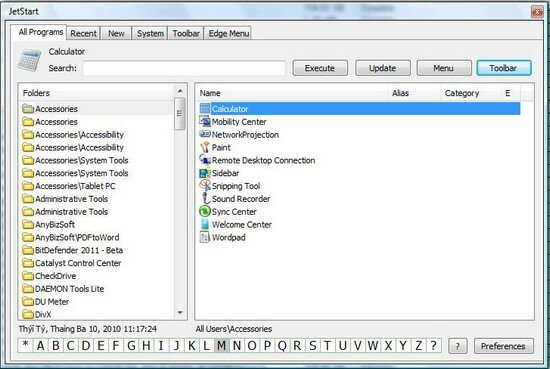
JetStart is a tool that helps you launch applications or open documents with just few mouse clicks or key press!
To quickly run any application using keyboard, you’ll need to activate JetStart using the Win key, then type few starting letters or its name, typically two or three, and press the Enter key. Also you can execute system commands (e.g. Restart or Shutdown) or
use it as a command line replacement.
If you have lot of programs installed and can’t recall name of the program you need, you may organize them into categories to easily find them later.
JetStart gives you quick menu-like access to the all programs or documents placed in categories. This menu will popup when you move mouse to the screen edge.
JetStart Toolbar allows you to quckly access your favorite Windows applications.
• Organize shortcuts with drag and drop
• Launch multiple programs at once
• Activated by hot-key or from the tray icon
• Drag files from Toolbar to Desktop, etc
• Convenient keyboard interface
• Docking to the screen edges
• Freely resizeable with mouse








![[Give Away] - Ashampoo Burning Studio Elements 10 FREE Serial Number](/wp-content/themes/arthemia-premium/scripts/timthumb.php?src=/img/software/Ashampoo-Burning-Studio.jpg&w=80&h=80&zc=1&q=100)


![[GIVEAWAY] DiskAnalyzer Pro - A Hard Disk Analyzer and Management Software](/wp-content/themes/arthemia-premium/scripts/timthumb.php?src=/img/software/DiskAnalyzerPro.jpg&w=80&h=80&zc=1&q=100)

[...] phần mềm tại đây [...]
The SEO industry gets a bad rap from all the cowboys and Indian companies currently set up
JetStart – The latest addition to my weekly read!
I believe that is one of the most significant information for me.
And i am satisfied studying your article.
But should statement on few common things, The web site style is great, the articles is actually great
: D. Excellent job, cheers
Sweet blog! I found it while browsing on Yahoo News. Do you have any
tips on how to get listed in Yahoo News? I’ve been trying for a while but I never seem to get there! Cheers
It’s an amazing article in support of all the web users; they will take benefit from it I am sure.
JetStart – Quick Launch of Your Favorite Applications | Software for All…
There is a large amount of competitors concerning major and modest corporations. Your products and solutions and products and services can be additional easily acquired. Google will often locate you out and the penalties could be severe for you and you…